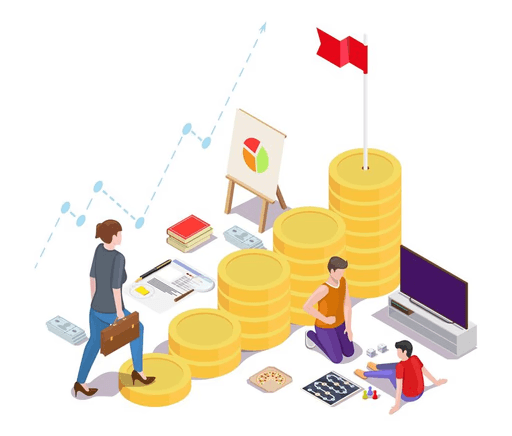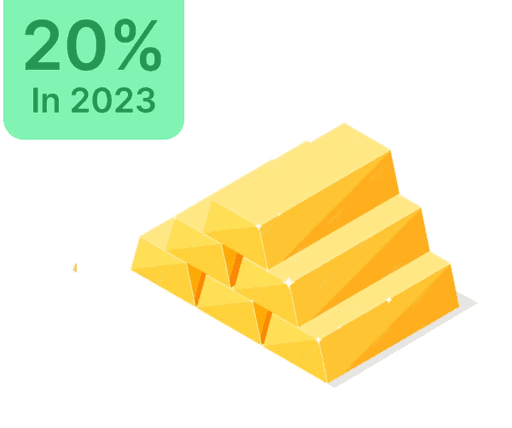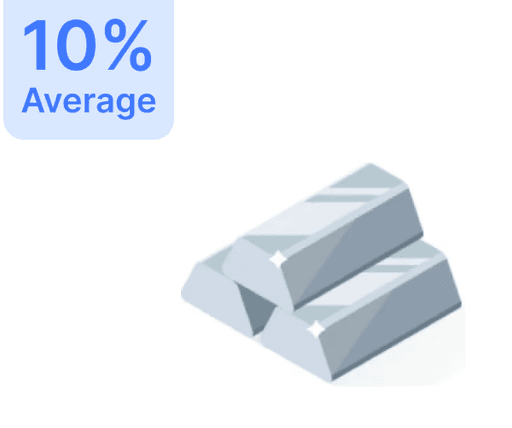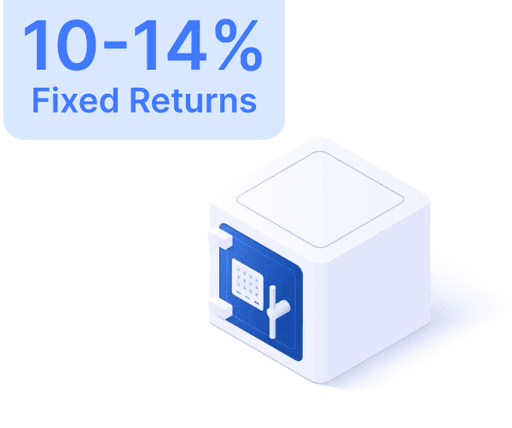How to Use Aadhaar for Secure Offline e-KYC in Minutes

 Mar 21, 2024
Mar 21, 2024 15 Mins
15 MinsThe latest Aadhaar service enables users to verify their identity without revealing their Aadhaar number. This feature allows you to choose specific data for sharing with agencies, completing the process in just minutes.
For additional details on Offline-KYC, click here.
Commence e-KYC Verification: Adhere to the instructions for successful verification:
Step 1: Acquire e-KYC ZIP from UIDAI
- Go to the UIDAI Website.
- Enter your Aadhaar Number and Captcha, then press "Send OTP".
- Set up a unique 4-digit Share Code as a PIN for your eKYC file.
- Authenticate using the OTP sent to your registered mobile.
- Click "Download".
Step 2: Submit e-KYC ZIP to Money View
- Find the downloaded ZIP file "offlineaadhaarXXXXXX.ZIP," secured with your Share Code.
- On a desktop, locate the ZIP in downloads; on a mobile device, use the file manager.
- Upload the ZIP and 4-digit Share Code to the Money View site for Paperless Offline eKYC.
Note: The 4-digit Share Code is set during "Create a Share Code for your Offline Paperless e-KYC" on the UIDAI site.
These procedures guarantee simple e-KYC verification while maintaining privacy and security.
- MSMEs
- CIBIL
- MICR Code
- RTGS
- IMPS
- NEFT
- NBFCs
- RBI
- NRI
- PAN
- GST
- UPI PIN