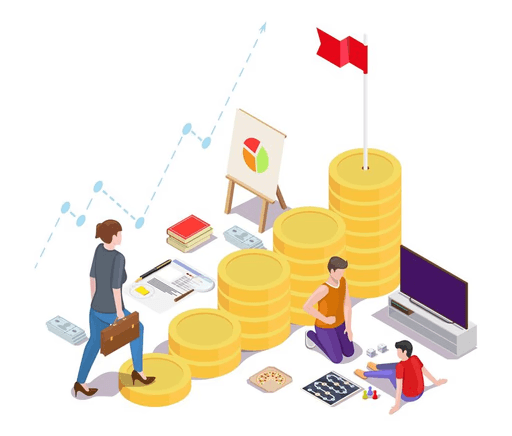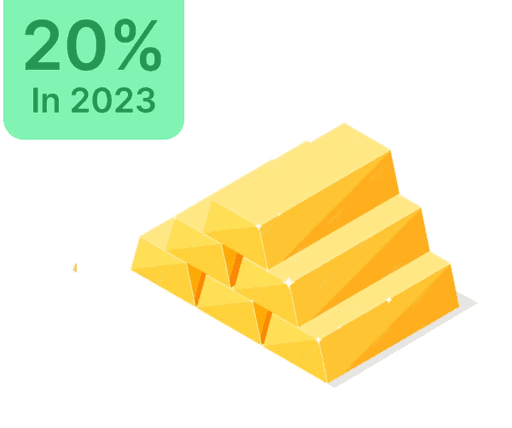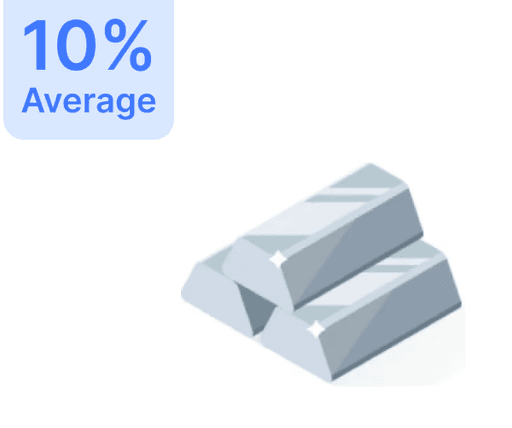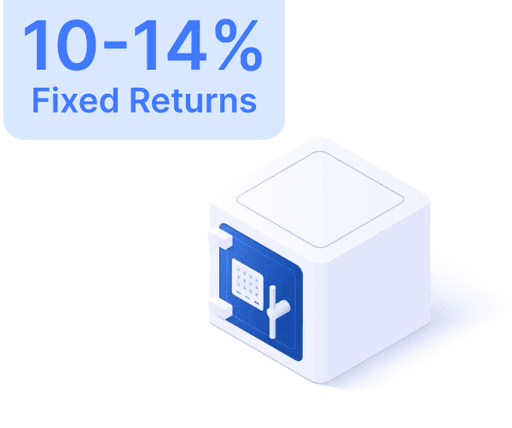Is Canara Bank Net Banking the Future of Online Banking?

 Jan 17, 2024
Jan 17, 2024 18 Mins
18 MinsThe banking industry has transformed remarkably in the digital era, enhancing customer experience and convenience. Canara Bank, a top public bank in India, has embraced this shift with Canara Bank Net Banking, providing a robust platform for various banking operations accessible remotely, thus boosting efficiency and accessibility.
Addressing multiple customer requirements, Canara Bank Net Banking facilitates fund transfers, account tracking, and bill settlements. This service promotes convenience by offering diverse financial services online, reducing the necessity to visit a physical branch.
Key features aim to enrich the user experience. An Account Summary presents an exhaustive view of active accounts, loans, and deposits. The Account Details section dives into savings, debit card activities, and more. The Account Activity function provides detailed transaction tracking, while Unclear Funds aids in account management.
Loan handling is simplified with access to transaction records and online loan payments. The Loan Calculator helps in financial planning by predicting Equated Monthly Installments (EMIs).
Funds transfers, whether internal or third-party, can be programmed with standing instructions. Additionally, customers can conduct online inquiries for cheque statuses, chequebook requests, and currency exchange data.
The platform supports bill payments for various categories, including utilities, insurance, and taxes. Service requests, such as statement retrieval or chequebook requests, are manageable through secure banking correspondence via a dedicated inbox.
For enhanced security, users are advised to update their profiles and change passwords regularly. The Activity Log offers transaction transparency, encouraging responsible banking.
In conclusion, Canara Bank Net Banking is an all-inclusive digital solution allowing customers to manage their finances seamlessly and securely.
Registering for Canara Bank Net Banking:
- Visit the Canara Bank website.
- Select 'Login' and opt for 'Net Banking - Canara'.
- Click on 'New Registration' and agree to the terms.
- Enter required details: Account number, ATM/Debit Card number, mobile number, and Customer ID or latest transaction info.
- Choose Internet Banking access type and complete registration.
Logging into Canara Bank Net Banking:
- Access Canara Bank's login page.
- Input your User ID and password, complete the captcha, and log in.
- If necessary, use 'Unlock User ID' or 'Forgot User ID' for assistance.
Checking Account Balance:
- Log in and navigate to 'Account Details'.
- Access different account categories and view the account summary for balance details.
Fund Transfers:
Own Account Transfers:
- Select 'Funds Transfer', nominate source and destination accounts, enter the amount, and submit with a transaction password.
- Confirm the transaction to receive a confirmation number.
Transfers to Third-Party:
- Choose 'Funds Transfer', enter beneficiary details, amount, and description.
- Submit with the transaction password to get a confirmation.
Key Features and Services:
- Account Summary: View all active accounts, loans, and deposits.
- Account Activity: Monitor transactions from your last statement.
- Loan Management: Access loan information and repay loans online.
- Loan Calculator: Compute EMIs by providing loan particulars.
- Term Deposits: Manage, open, and calculate deposits.
- Funds Transfer: Execute internal and third-party transfers; set standing instructions.
- Online Enquiries: Verify cheque statuses and exchange rates.
- Bill Payments: Manage bill payments in diverse categories effortlessly.
- Service Requests: Request statements, drafts, and more.
- Mailbox: Communicate securely with banking staff.
- Security Features: Update profile, change passwords, and review the activity log.
In summary, Canara Bank Net Banking provides a holistic and secure digital banking facility aligned with evolving financial needs. Embracing technological progress, Canara Bank ensures user-centric solutions, highlighting its leadership in digital banking innovation.
In today's fast-paced world, Canara Bank Net Banking underscores the bank's commitment to offering diverse customer-centric solutions that enrich financial experiences.
- [RTGS]: Real-Time Gross Settlement
- [IMPS]: Immediate Payment Service
- [NEFT]: National Electronic Funds Transfer
- [EMIs]: Equated Monthly Installments
- [KYC]: Know Your Customer
- [IFSC]: Indian Financial System Code
- [OTP]: One-Time Password