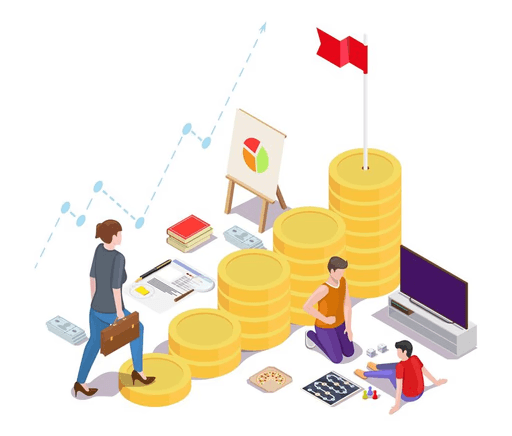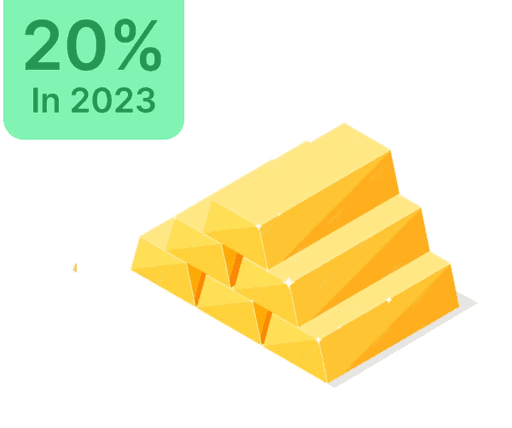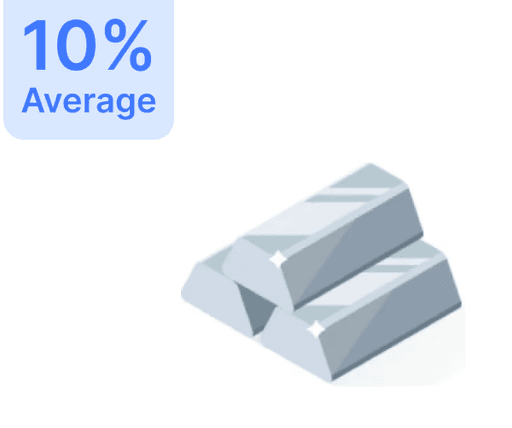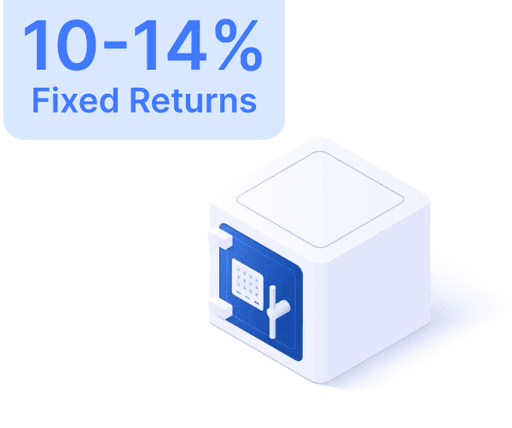How to Quickly Block Your SBI Credit Card in 5 Ways

 Jul 29, 2024
Jul 29, 2024 15 Mins
15 MinsEncountering issues like loss or theft of your SBI credit card can be distressing. To protect your finances, it's essential to act promptly. The State Bank of India (SBI) offers several ways to block your credit card instantly via online services, SMS, phone calls, and more, eliminating the need for a branch visit.
Ways to Permanently Block Your SBI Credit Card
If your SBI credit card is lost or stolen, you can effectively block it using these methods:
- Via SBI Official Portal: Visit the SBI credit card site, log in with your credentials, and follow the steps to block your card.
- Using SBI YONO Mobile App: Open the YONO app, log in with your MPIN, and access the ‘Block Credit Card’ feature.
- By Sending SMS: Send an SMS to 5676791 from your registered number in the format ‘BLOCK XXXX’ (replace XXXX with your card's last four digits).
- Through Phone Call: Call 39-020202 or toll-free 1860-180-1290 and follow the instructions to block your card.
Blocking Through Online Net Banking
Follow these steps to block your SBI credit card via net banking:
- Visit the SBI credit card website and log in with your details.
- Go to the ‘Services’ tab.
- Select ‘Block Lost/Stolen Card’ and follow the instructions to block your card.
Blocking Using SMS
To block your card via SMS, you can:
- Open the messaging app on your phone.
- Text ‘BLOCK XXXX’ (replace XXXX with your card's last four digits) to 5676791.
Blocking Through Mobile App
To block your card using the SBI mobile app:
- Open the SBI YONO app and log in with your MPIN.
- Go to ‘Accounts’ and select ‘My Credit Cards’.
- Opt for ‘Block Card’ and select the card to block.
Blocking via Phone Call
To block your card through a phone call:
- Dial toll-free 1860-180-1290 or 39-020202.
- Choose your language option.
- Follow the IVR prompts to block your card, press 2 for lost/stolen card report, and you'll receive an SMS confirmation.
Blocking International Transactions
If you lose your card while overseas, promptly report it using Visa International Helplines:
- Australia: 1800-012-473
- Japan: 006-633-812-439
- USA: 1866-328-4209
- UK: 808-101-7633
- Bahrain: 80-801-724
- Netherlands: 800-022-3031
- New Zealand: 800-449-909
- Belgium: 80-076-562
- Oman: 800-757-92
- Qatar: 00800-100-157
- Canada: 1866-3284-209
- France: 800-740-849
- Russia: 810-800-293-010-12
- Hong Kong: 800-932-045
- Saudi Arabia: 800-814-4209
- South Africa: 800-982-360
- Italy: 800-789-407
- UAE: 800-091-190-05
Conclusion
Quickly blocking your SBI credit card in cases of loss or theft is vital to safeguard your financial health. SBI provides various secure options for blocking cards via net banking, SMS, mobile apps, phones, and international networks. Select the most suitable method and act immediately to prevent any unauthorized use.
_*NEFT:_ National Electronic Funds Transfer, _*RTGS:_ Real Time Gross Settlement, _*IMPS:_ Immediate Payment Service, _*UPI:_ Unified Payments Interface, _*NRIs:_ Non-Resident Indians
- *RBI: Reserve Bank of India
- *MSMEs: Micro, Small, Medium Enterprises
- *NSE: National Stock Exchange
- *BSE: Bombay Stock Exchange
- *UX: User Experience
- *NPAs: Non-Performing Assets
- *NRI: Non-Resident Indian
- *RTGS: Real Time Gross Settlement
- *TDS: Tax Deducted at Source
- *IMPS: Immediate Payment Service
- *NEFT: National Electronic Funds Transfer
- *EMIs: Equated Monthly Installments
- *IVR: Interactive Voice Response
- *HUF: Hindu Undivided Family
- *NRIs: Non-Resident Indians
- *PAN: Permanent Account Number
- *TPA: Third-Party Administrator
- *STT: Securities Transaction Tax
- *CPC: Central Processing Centre
- *BOI: Body of Individuals
- *AOP: Association of Persons
- *LLP: Limited Liability Partnership
- *OCI: Overseas Citizens of India
- *Income Tax Act: Income Tax Act
- *NBFC: Non-Banking Financial Company
- *IRDAI: Insurance Regulatory and Development Authority of India
- *NBFCs: Non-Banking Financial Companies
- *HLPP: Home Loan Protection Plan
- *GST: Goods and Services Tax
- *RBI: Reserve Bank of India
- *UPI: Unified Payments Interface
- *KYC: Know Your Customer
- *HSN: Harmonized System Nomenclature
- *UIDAI: Unique Identification Authority of India
- *URN: Update Request Number
- *SSUP: Self-Service Update Portal
- *OTP: One-Time Password
- *SIP: Systematic Investment Plan
- *ETF: Exchange-Traded Funds
- *MICR: Magnetic Ink Character Recognition
- *Folio No.: Folio Number
- *SFB: Small Finance Bank
- *NGO: Non-Governmental Organization
- *KEGF: Kerala Evangelical Graduates Fellowship
- *MED: Micro Enterprises Development
- *Muhurat Trading: Maurat Trading
- *PDF: Portable Document Format
- *EPFO: Employees’ Provident Fund Organization
- *EPS: Employee Pension Scheme
- *LIC: Life Insurance Corporation
- *NSDL: National Securities Depository Limited
- *PFRDA: Pension Fund Regulatory and Development Authority
- *NEAT: National Exchange for Automated Trading
- *REITs: Real Estate Investment Trusts