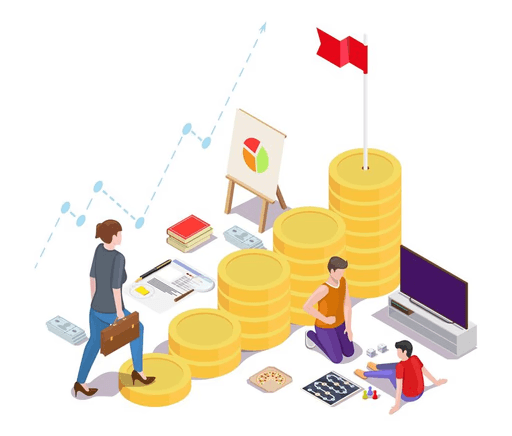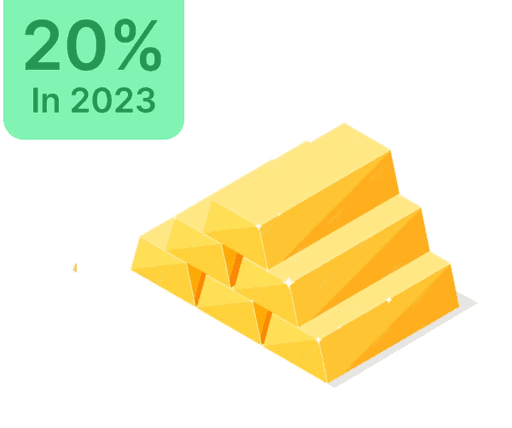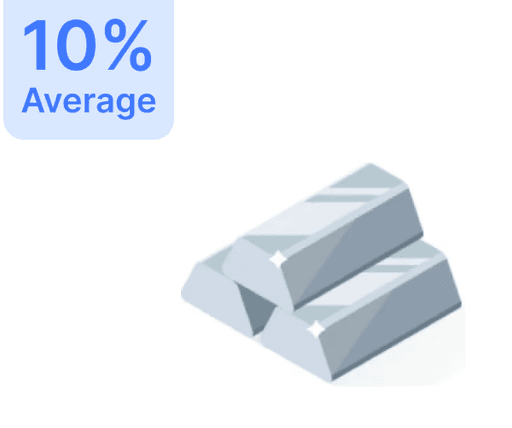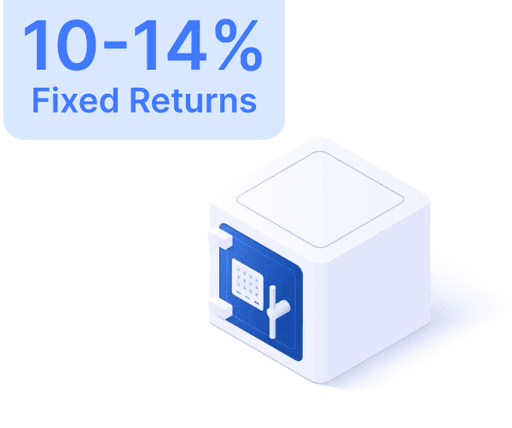How to Navigate EPF Form 31: A Guide for Withdrawals

 May 10, 2023
May 10, 2023 5 Minutes
5 MinutesEPF Form 31: An Essential Guide for Partial Withdrawal
Interested in making a partial withdrawal from your Employees’ Provident Fund (EPF)? EPF Form 31 is your gateway to access funds from this government-backed savings plan tailored for ensuring financial security post-retirement for salaried individuals. Understanding EPF Form 31 can aid you in managing financial challenges effectively. Dive into the circumstances, justifications, and a detailed guide on completing this form.
Eligibility Criteria for EPF Withdrawal:
Withdrawals can be either partial or full, depending on specific conditions:
- Retirement: At the time of retiring.
- Unemployment: If unemployed for over 2 months, with attestation from a gazetted officer.
- Partial Withdrawal: Permitted via EPF Form 31 in the following scenarios:
Situations for Partial Withdrawal Using EPF Form 31:
- Education: Up to 50% of EPF after 7 years for personal or children's education beyond Class 10.
- Marriage: Up to 50% of EPF after 7 years for the marriage of self, siblings, or children.
- Land Purchase/Construction:
- Land: Up to 24 times monthly salary.
- House: Up to 36 times monthly salary post 5 years of service, provided the property is owned individually, with a spouse, or jointly.
- Home Renovation: Up to 12 times monthly salary after 5 years, if owned by the employee or spouse.
- Home Loan Repayment: Up to 90% from both contributions, after 1 year of service, with proof for repayment exceeding Rs. 20,000. Joint or individual property registration with spouse.
- Pre-Retirement: Up to 90% of the corpus with interest for financial needs at 57 years.
How to Access EPF Form 31:
- Log in to the EPFO Member Portal: Use your UAN and password.
- Select 'Online Services': Opt for 'Claim' from the menu.
- Online Claim Submission: Verify details and select 'PF Advance (Form 31)'.
- Enter Details: Specify the purpose, amount, and address for withdrawal.
- Authenticate with Aadhaar OTP: Enter the OTP for validation and submit.
Procedures for Submitting EPF Form 31:
Offline Submission:
- Download the form from the EPFO website, complete it, and submit at your local EPFO office with employer attestation.
Online Submission:
- Log into the UAN portal.
- Verify and update your KYC details.
- Select 'Claim Form 31' under 'Online Services'.
- Fill in the details, verify, and accept the undertaking certificate.
- Submit the application with necessary details.
- Submit the form online and await employer approval and fund transfer.
Note: After submission, wait for employer approval and funds to be transferred. Track your EPF Form 31 claim status via the EPFO portal.
Utilize this guide for a hassle-free EPF Form 31 withdrawal process.
Disclaimer: Procedures may change over time. Always refer to official channels for the latest information.
Abbreviations: [UAN] Universal Account Number, [EPF] Employees Provident Fund, [KYC] Know Your Customer, [OTP] One Time Password.