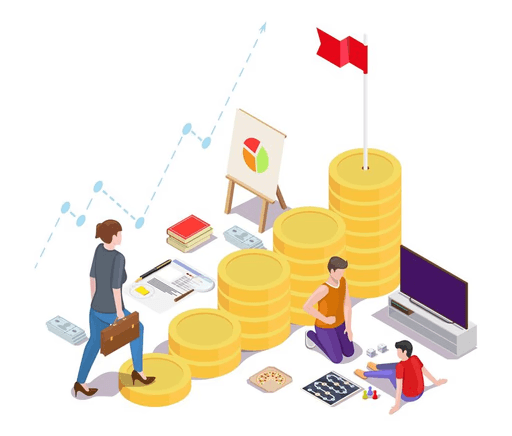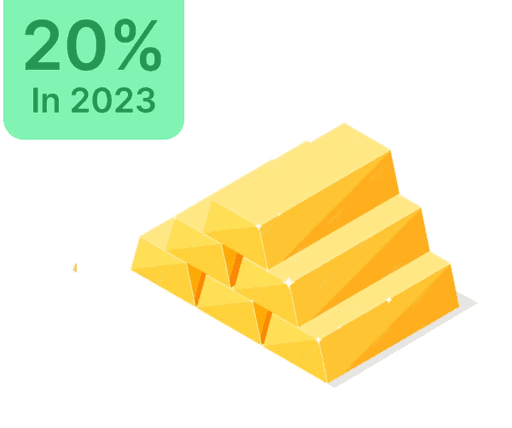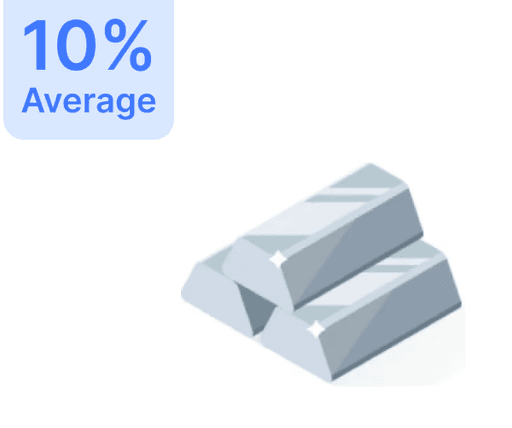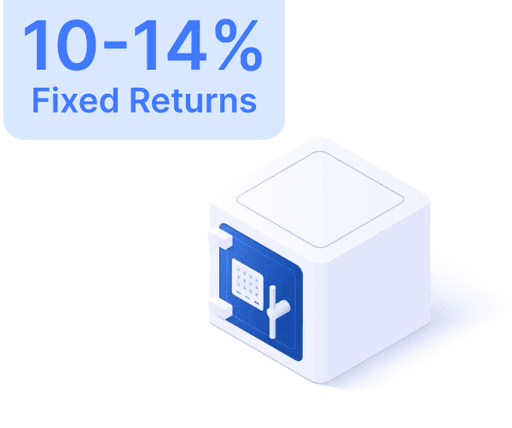Form 16A: How to Download and Manage TDS Certificates

 Mar 15, 2024
Mar 15, 2024 15 Mins
15 MinsForm 16A: Known as the TDS Certificate, this document is essential for those earning income from sources other than salary. Unlike Form 16, which is solely for salary incomes, Form 16A deals with transactions where Tax Deducted at Source (TDS) applies to 'Income Other than Salary'. The information in Form 16A aligns with details in Form 26AS, a detailed tax credit statement. Filing Form 26Q, the TDS return for non-salary payments, is a prerequisite for obtaining Form 16A.
Contents of Form 16A:
- Details of the Deductor: Includes Name, PAN (Permanent Account Number), and TAN (Tax Deduction and Collection Account Number)
- Information of the Deductee: Comprising Name and PAN
- Specifics of Payment
- TDS Challan Number
- Date of Deposit
- Amount of TDS deposited
How to Download Form 16A:
Login to TRACES:
- Access TRACES using your User ID, Password, and TAN/PAN along with captcha verification.
Select Form 16A:
- In the 'Downloads' section, choose 'Form 16A' from the dropdown menu.
Specify Financial Year and PAN:
- Select the Financial Year and Quarter, choose the Form type and PAN, then click 'Go'.
Verify Authorised Person Details:
- Review and submit the auto-populated details of the authorized person.
KYC Validation:
- Choose validation with or without a Digital Signature Certificate (DSC) and proceed as directed.
Confirmation Message:
- Post-validation, you receive a confirmation message and request number. Download Form 16A in the 'Downloads' section.
Download Form 16A:
- Use Request Number/Date or 'View All'. Download when status is 'Available'.
Optimizing Form 16A Download Process:
Navigate Form 16A Download:
Download TRACES Utility:
- Access and download the TRACES utility after verifying captcha.
Download TRACES PDF Converter V 1.5 Light:
- Download the converter to conveniently create PDF files of Form 16A.
Converting Form 16A to PDF:
- Open the TRACES utility, select the Form 16A zip folder, use TAN as a password, choose a destination, and start the conversion.
Accessing PDF Versions:
- Find PDF versions in the designated folder for easy storage and sharing.
Password Protection:
For security reasons, Form 16A PDFs use the TAN in uppercase as the password (e.g., ABCD12345E).
Best Practices for TDS Management:
Implementing Best Practices:
Maintain Organized Records:
- Systematically keep TDS documents organized for easy access.
Regular Verification:
- Consistently cross-check TDS statements with the provided certificates.
Timely TDS Returns Submission:
- Ensure adherence to filing deadlines by starting processes early.
Stay Informed:
- Keep updated on TDS regulatory changes through newsletters and updates.
Secure Data Handling:
- Implement encryption and secure methods for handling sensitive TDS data.
Training and Awareness:
- Offer staff training on TDS compliance and updates.
Professional Assistance:
- Consult with tax professionals for complex TDS issues.
Conclusion:
Effective management of TDS documentation is key for compliance and fiscal integrity. By maintaining organized records, submitting on time, and staying informed, individuals and organizations can streamline TDS procedures while reducing risks. Proactive TDS management fosters financial transparency and adherence to regulatory standards.