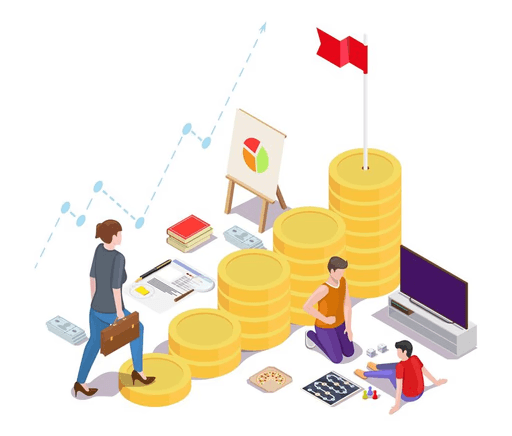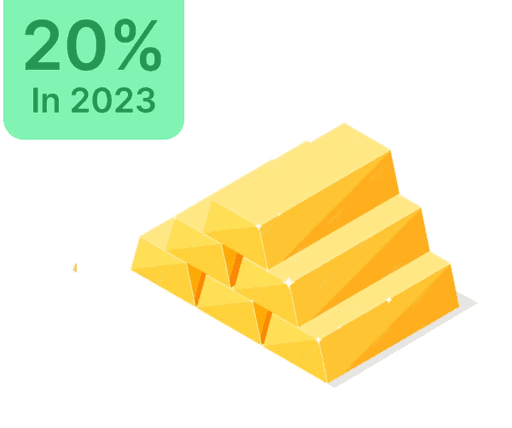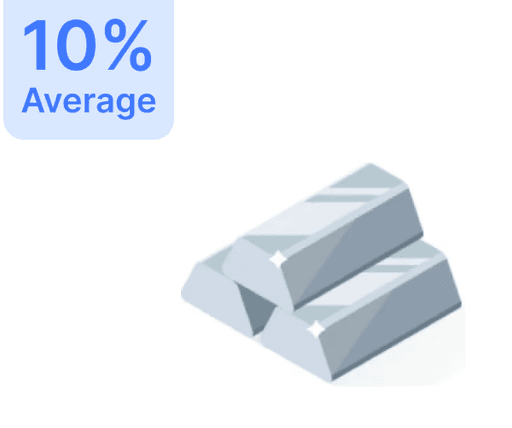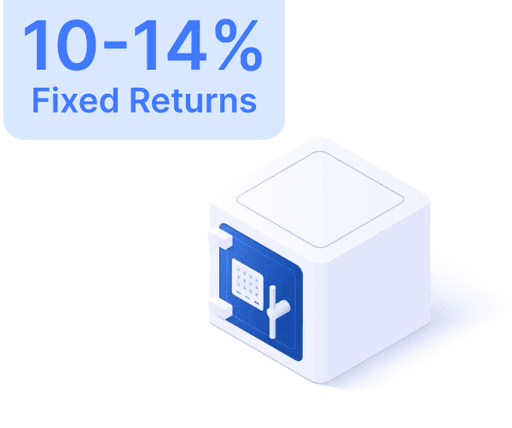How to Update Your Mobile Number in Aadhaar Easily

 May 10, 2023
May 10, 2023 5 Minutes
5 MinutesComplete Guide on Updating Mobile Number in Aadhaar Card
In today's digital world, keeping your contact information up-to-date on your Aadhaar card is simplified with UIDAI's online portal. The Self-service Update Portal (SSUP) provides a convenient way to connect your phone with your Aadhaar. Here's a detailed guide on how to update your mobile number online:
Steps for Updating Mobile Number Online:
- Step 1: Visit the UIDAI portal.
- Step 2: Enter your existing phone number and fill the captcha.
- Step 3: Click 'Send OTP' and input the received OTP.
- Step 4: Submit the OTP.
- Step 5: Choose 'Update Mobile Number' in 'Online Aadhaar Services'.
- Step 6: Provide your new mobile number along with other details.
- Step 7: Complete the captcha on the subsequent page.
- Step 8: Validate the received OTP.
- Step 9: Hit 'Save and Proceed'.
Following these actions, arrange to visit an Aadhaar Enrolment Centre. Bring the necessary fee and documents to finalize the procedure.
How to Verify Your Linked Mobile Number:
- Step 1: Log onto the UIDAI portal.
- Step 2: Select 'Verify Email/Mobile Number'.
- Step 3: Enter your Aadhaar number, registered contact number, and email ID, along with the security code to get an OTP.
- Step 4: Key in the OTP and click 'Verify OTP'.
- Step 5: Successful verification is indicated by a green tick.
If your mobile number isn't registered, an offline method is available:
Steps to Update Mobile Number Offline:
- Step 1: Visit your nearest Aadhaar Enrolment Centre.
- Step 2: Fill out the update form with the new number.
- Step 3: Submit the form for further processing.
- Step 4: Execute biometric verification and pay the service fee.
- Step 5: Receive an acknowledgement slip with an Update Request Number (URN).
- Step 6: Monitor your update status using the URN via the UIDAI website or by calling 1947.
If you face any difficulties online, it's recommended to visit an Aadhaar Centre. Not updating your number might restrict access to UIDAI services such as biometric lock/unlock, detail updates, and filing income tax returns. Disclaimer: This guide is for informational purposes. For precise, current details, refer to official UIDAI guidelines.