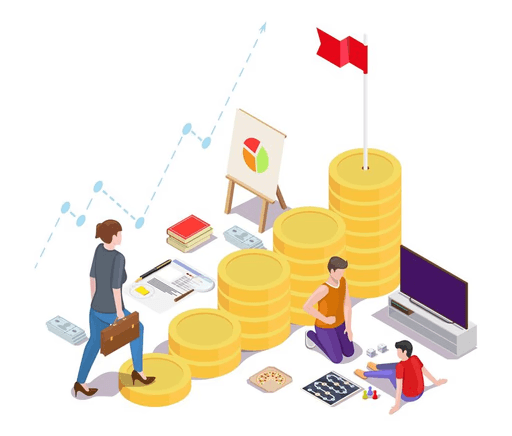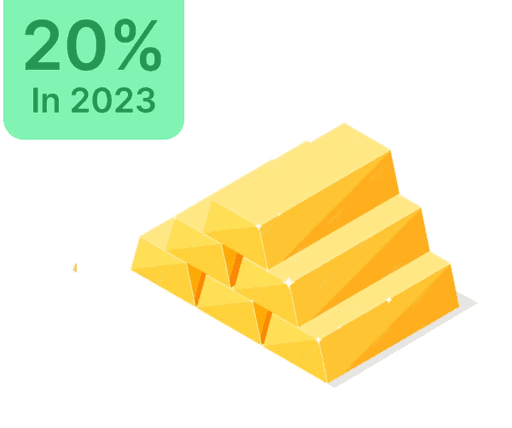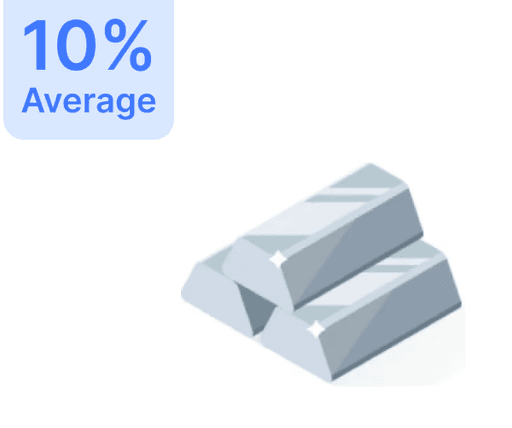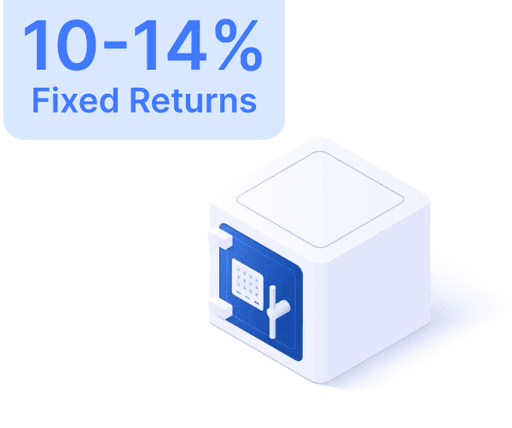Why Checking Your EPF Balance is Essential in 2024

 Jun 22, 2024
Jun 22, 2024 15 Mins
15 MinsThe Employees' Provident Fund (EPF) balance is a reflection of the cumulative savings contributed by both the employee and employer. It serves as a crucial long-term savings tool, ensuring financial stability post-retirement or during job transitions.
Why Keeping an Eye on Your EPF Balance is Important
Monitoring your EPF balance is essential for efficient retirement savings management, expense planning, informed financial decisions, and assessing your financial standing within the EPF scheme. Awareness of your EPF balance is particularly important if you are considering loans against your EPF savings, offering insights into the available funds. The interest rate for EPF accounts in FY 2024-25 stands at 8.25%.
Members of the Employees' Provident Fund Organisation (EPFO) can now easily check their EPF balance.
Ways to Verify EPF Balance:
1. EPFO Portal: To access your EPF passbook, activate your UAN and proceed as follows:
- Visit the EPFO portal.
- Select ‘For Employees’ under the ‘Services’ tab.
- Choose ‘Member Passbook’ under ‘Services’.
- Input UAN, password, and captcha, then click ‘Sign In’.
- Check your EPF balance under the respective Member ID.
2. UMANG App: Utilize the UMANG app to check EPF balance, file claims, and review their status by registering with the mobile number linked to your UAN.
Steps to Access EPF Transactions:
- Install and open the UMANG app.
- Select the EPFO option.
- Choose 'Employee Centric Services'.
- Click on 'View Passbook'.
- Enter your UAN and submit the OTP sent to your registered mobile for login and transaction view.
3. Missed Call: Verify your balance by giving a missed call to 011-22901406 with your registered mobile number. Ensure linking of PAN, Aadhaar, and bank account with your UAN.
4. SMS Service: If your UAN is active, send an SMS to 7738299899 formatted as: EPFOHO UAN ENG (for language preference). Languages include Bengali, Malayalam, Tamil, Telugu, Kannada, Marathi, Gujarati, Punjabi, Hindi, and English.
Filing an E-Nomination in EPFO
While optional, e-nomination facilitates the ease of claim processes for the nominated upon your death.
Steps for E-Nomination:
- Visit the UAN Member e-Sewa portal.
- Log in using UAN, password, and captcha.
- Go to the 'Manage' tab and choose 'E-nomination'.
- Confirm the family declaration.
- Add family details and assign share amounts to each nominee.
- Save the EPF Nomination, create an OTP for e-signing.
- Submit the OTP received on your Aadhaar-linked mobile.
Checking PF Balance Without a Registered Mobile Number
Check your PF balance without a registered mobile by:
- Visiting the UAN portal.
- Logging in with your UAN and password.
- Selecting the PF account and clicking ‘View PF Passbook Old’ to see details.
- Checking yearly PF contributions via ‘View Passbook (New: Yearly)’ option.
Verifying EPF Balance for Exempted Establishments/Private Trusts
For accounts under exempted establishments or private trusts, verify your balance through:
- PF or Pay Slip: Find EPF balance info in slips given by the employer.
- Company's Employee Portal: Log in to view your EPF balance.
- HR Department: Reach out to HR for EPF details.
- Monitoring Contributions: Track monthly contributions through salary slips and compute annual EPF balance.
EPF Balance Interest for Inoperative Accounts
Inoperative EPF accounts lack interest earnings due to circumstances like retirement at 55, overseas migration, or pre-withdrawal death. The account stays active until age 58 even if employment ends before 55.
By staying updated on your EPF balance and procedures, you can efficiently manage your retirement savings, ensuring financial stability for the future.