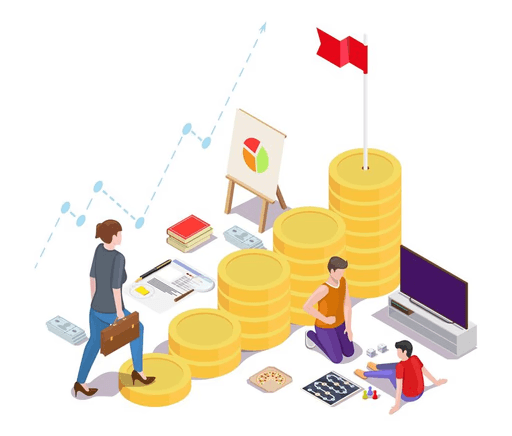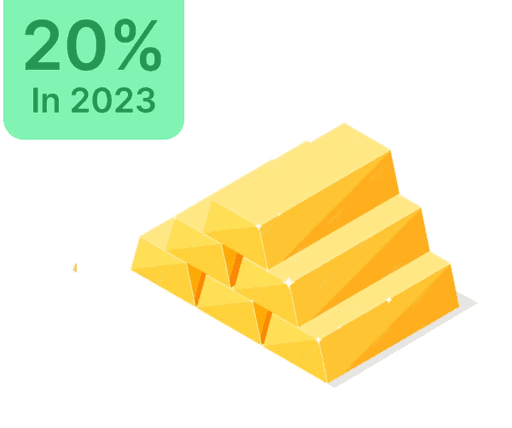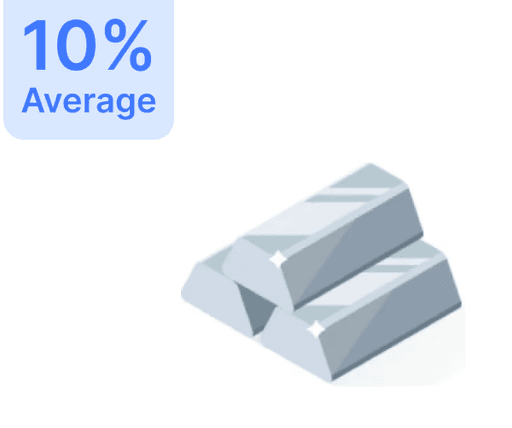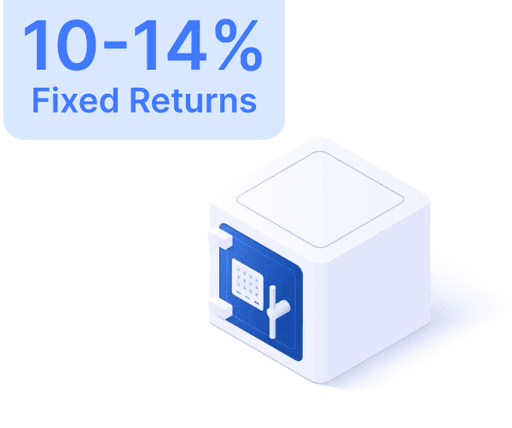How to File ITC-02 on GST Portal: A Step-by-Step Guide

 Mar 22, 2024
Mar 22, 2024 15 Mins
15 MinsITC-02 Filing Guide on GST Portal
Understanding ITC-02: Form ITC-02 is a vital document for the transfer of Input Tax Credit (ITC) between different GSTINs amid mergers and acquisitions.
Eligibility and Necessity for Filing ITC-02: Form GST ITC-02 is designed for registered taxpayers who are transferring business via sale, merger, or demerger, enabling them to move unused ITC to another entity. This transfer process is initiated by the transferor and must be accepted by the transferee. While there is no specific timeframe outlined in the Act, detailed guidance is available in the article "GST on the Transfer of Business."
Rationale Behind Filing ITC-02: In the post-GST era, businesses undergoing amalgamations may have unutilized ITC. Filing ITC-02 allows easy transfer of this ITC, thus freeing up capital and optimizing input tax credit utilization for the new entity.
Structure and Details of ITC-02: The ITC-02 form comprises:
- Basic details: includes GSTIN, trade name, and legal name for both transferor and transferee.
- ITC specifics: provides information on available ITC and the amounts transferable under key tax categories.
- Certification: needs verification details from a Chartered or Cost Accountant.
Steps for Filing ITC-02 on GST Portal:
Essential Prerequisites:
- Both entities must possess valid GST registration.
- ITC should be present in the transferor's ledger.
- All previous GST returns must be filed.
- All pending merger-related transactions and liabilities should be resolved.
- Certification by a CA or Cost Accountant regarding the liability transfer provision is necessary.
Filing Process:
1. The transferor initiates ITC-02 for the unused ITC.
2. The transferee either accepts or rejects the transfer via the GST portal.
Transferor Steps:
- Login to the GST Portal.
- Navigate to Services > Returns > ITC Forms and choose ITC-02. Select "Prepare Online."
- Enter the transferee's details, specifying amounts under each tax head. Auto-populated information from the credit ledger permits full or partial transfer.
- Provide details of the certifying CA or Cost Accountant, including firm name, accountant's name, membership number, and certificate details. Click "Save."
- File using either EVC or DSC, tick to declare, select an authorized signatory, and finalize with DSC/EVC. A warning to verify with OTP will appear.
Transferee Actions Post-Filing:
- Access the GST portal, navigate to Services > User Services > ITC-02 Pending for Action.
- Click on the ARN to examine the submitted details.
- Choose to accept or reject the transfer. Acceptance leads to a confirmation, finishing the procedure with DSC or EVC, updating the status to "Accepted" in the pending actions section.