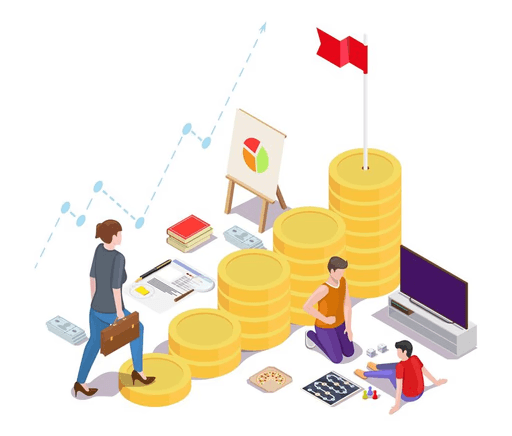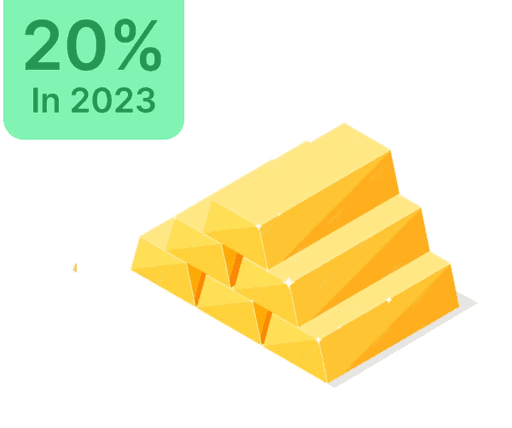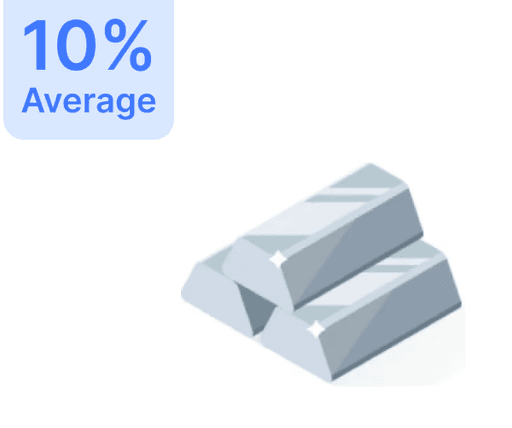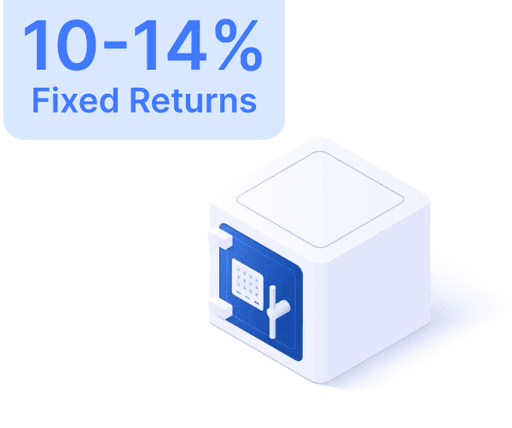How to Link Aadhaar to Your Karnataka Bank Account

 Aug 5, 2024
Aug 5, 2024 8 Mins
8 MinsYou've likely seen many reminders to link your Aadhaar number to your bank account. Ever wondered why this is crucial? The Indian government has introduced multiple benefit schemes, necessitating the connection of your 12-digit Unique Identification Number (Aadhaar) with your bank accounts to access these benefits. Whether you manage one account or several across different banks, linking them is necessary. The UIDAI has also added facial authentication as an advanced security feature alongside existing biometric methods.
Karnataka Bank, in compliance with government regulations, requires Aadhaar linking. For account holders at Karnataka Bank, this guide simplifies the linking process.
Steps to Link Aadhaar with Karnataka Bank Account
Whether online or offline, linking your Aadhaar with your Karnataka Bank account is straightforward. Here's how:
Online Method (Net Banking)
- Go to Karnataka Bank's official site.
- Select "Internet Banking" and choose Personal or Corporate Banking.
- Log in with your User ID and Password/Captcha.
- Click on the "Customer Service" tab.
- Enter your 12-digit Aadhaar Number and submit.
- You'll receive a confirmation once Aadhaar is linked.
Offline Method (Branch Visit)
- Visit your local Karnataka Bank branch.
- Obtain the "Consent Letter of Aadhaar Enabling" or download it.
- Complete the form with your Aadhaar and bank account details, including your Name, Mobile, and Email.
- Submit the form with a self-attested Aadhaar Card copy.
- Bring your original Aadhaar for verification.
- Post submission, you'll be notified via SMS.
Linking Aadhaar with Karnataka Bank Credit Card
- Visit a branch to get an Aadhaar Seeding Form.
- Choose SMS Banking for Aadhaar updates.
- Contact customer service for credit card Aadhaar updates.
- If the bank account is Aadhaar-linked, so will be the credit card.
Verify Aadhaar Link with Your Karnataka Bank Account
Easily check Aadhaar linking status:
- UIDAI Portal
- Visit the UIDAI website.
- Select "Check Aadhaar & Bank Account Linking Status" from "Aadhaar Services."
- Enter your Aadhaar and security code.
- An OTP will be sent to your registered mobile. Enter the OTP and "Login."
- View details showing Aadhaar, banking link status, linking date, and bank name.
- 9999*1# Service
- Dial 9999*1# on your phone.
- Enter and confirm your Aadhaar Number.
- Your Aadhaar and linked bank account will be displayed.
Note: Linking your Aadhaar with your mobile number is necessary for these services. It shows the last linked bank account. Confirm linking status with each bank if you hold multiple accounts.
By following these steps, you can ensure proper Aadhaar linkage with your Karnataka Bank account and credit card to meet regulatory requirements and gain access to government programs.
[RBI]: Reserve Bank of India
[MSMEs]: Micro, Small, and Medium Enterprises
[NSE]: National Stock Exchange
[BSE]: Bombay Stock Exchange
[UX]: User Experience
[NPAs]: Non-Performing Assets
[NRI]: Non-Resident Indian
[RTGS]: Real Time Gross Settlement