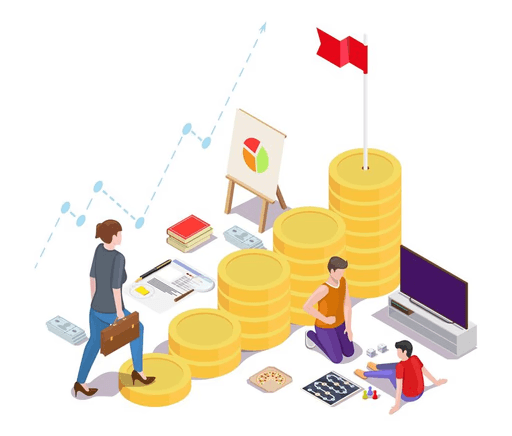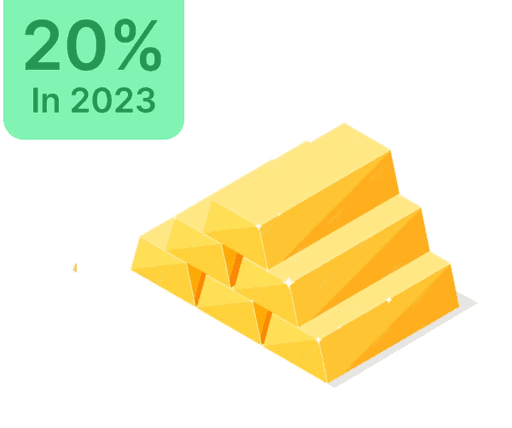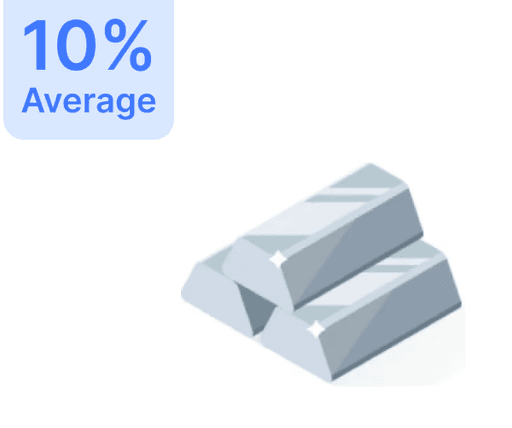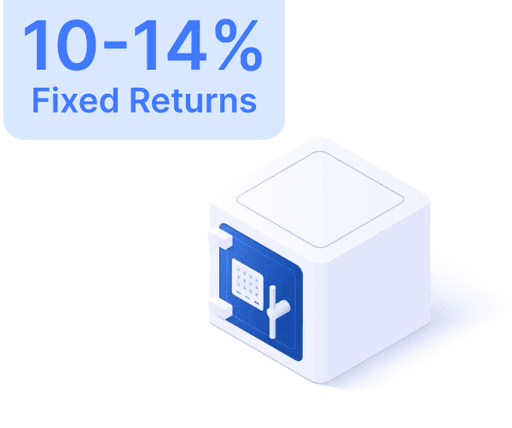Top 5 Ways to Link Aadhaar with Voter ID Easily

 May 10, 2023
May 10, 2023 5 Minutes
5 MinutesLink your Aadhaar Card with your Voter ID to streamline the electoral process by eliminating duplicate voter registrations. This guide outlines efficient methods for linking Aadhaar with your Voter ID, available through both online and offline channels.
Top 5 Methods to Connect Aadhaar with Voter ID:
1. Using the National Voter Service Portal (NVSP):
- Visit the NVSP site and navigate to 'Forms'.
- Select 'Search Electoral Roll', input required details, and verify with the captcha.
- Choose 'Feed Aadhaar No.', enter your EPIC number, UID, and mobile number.
- Submit the form to receive linking confirmation.
2. Linking Voter ID with Aadhaar via SMS:
- Send a message: ECILINK to 166 or 51969 using your registered mobile number.
3. Linking Aadhaar Through Phone:
- Dial 1950 between 10 AM and 5 PM, from Monday to Friday.
- Provide your Aadhaar and EPIC numbers to the agent.
- Acknowledge phone confirmation of linkage.
4. Using the Voter Helpline App:
- Download the app through the App Store or Google Play.
- Select 'Voter Registration' then 'Electoral Authentication Form (Form 6B)'.
- Enter your mobile number, OTP, Voter ID, and Aadhaar number.
- Submit your data using the app.
5. Offline Method to Link Aadhaar with Voter ID:
- Locate a Booth Level Officer (BLO) via the ECI website.
- Complete and submit the necessary application form.
- The BLO will verify and link the documents after validation.
Conclusion: While linking Aadhaar to Voter ID is currently optional, it significantly contributes to reducing fraud, facilitating voter registration verification, and confirming nationality. Use any of the described methods to accomplish this link effectively.