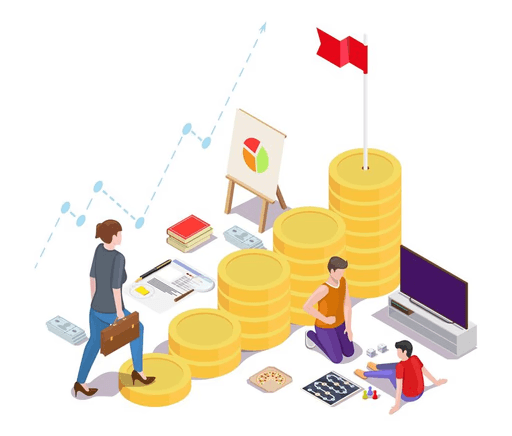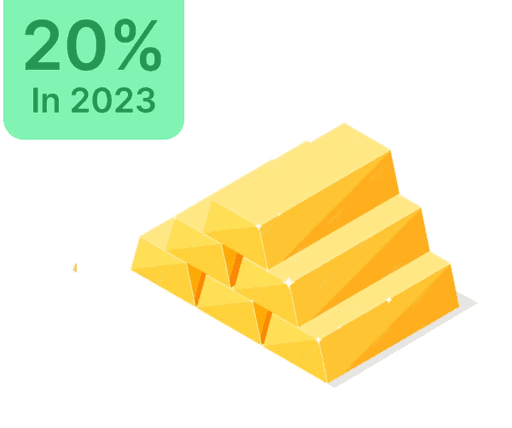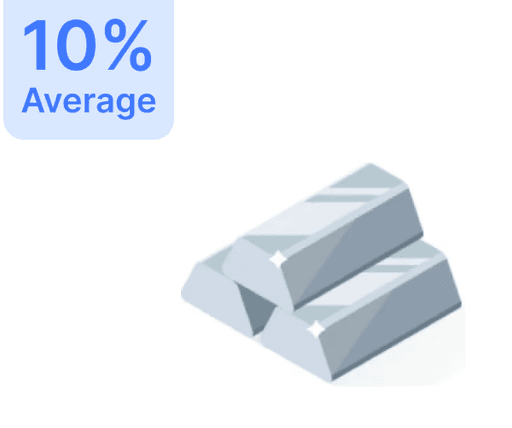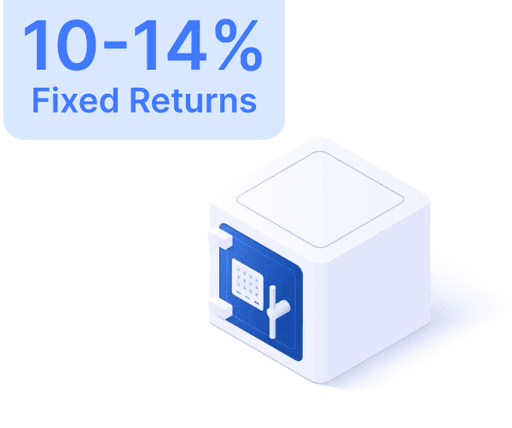How to Ensure Mobile Number Validation with CVLKRA?

 Mar 23, 2024
Mar 23, 2024 3 Minutes
3 MinutesIntroduction:
CVLKRA now offers an efficient method for mobile number validation, essential for both legal and practical reasons, ensuring the prompt receipt of notifications regarding any updates. As a recognized KRA (KYC Registration Agency) under SEBI, CVL (CDSL Ventures Limited) plays a crucial role in this validation process.
When individuals engage in KYC (Know Your Customer) updates or modifications, they often face complex procedures to obtain necessary details. However, registering mobile numbers or email IDs with CVLKRA simplifies this process, providing a seamless experience. CVLKRA meets the needs of traders by offering guidance on effectively validating mobile numbers.
Registering mobile numbers and email addresses with CVLKRA is vital as it ensures the uninterrupted flow of information via SMS and email. Clients receive confirmation notifications of their KYC registration with CVLKRA, as per SEBI regulations. Validating mobile numbers and email IDs with CVLKRA keeps clients informed and proactive about their KYC status.
CVL, as one of several KYC registration agencies, adheres to SEBI guidelines, offering comprehensive KYC services to stockbrokers, fund houses, and other entities. Within CVLKRA's system, the validation of mobile numbers and email addresses is essential for the communication process.
To validate your mobile number with CVLKRA, clients receive SMS notifications containing a validation link. Open the SMS from CP-CVLKRA and click the provided link to validate your mobile number successfully.
If you want to verify your mobile validation status in CVLKRA, follow these steps:
- Step 1: Open your preferred browser and search for CVL KRA, part of CDSL Ventures Limited offering a KYC service portal. This platform provides access to your KYC details and information regarding the registration agency associated with your KYC. Upon registering your mobile number with CVL KRA, you will receive an SMS notification.
Click on the top search result to be directed to CVL KRA's official website. If you plan to open a new Demat account or invest in a mutual fund, your new Demat account will pull all KYC information from your central KYC, including the name of the KYC Registration Agency.
Important Note: You can verify your KYC details via other agencies like BSE KRA, Camps KRA, or NDML KRA in addition to your central KYC agency if registered with CVL KRA.
- Step 2: After accessing the CVL KRA website, look for the red icon labeled "KYC Inquiry" above the KYC details and CVL information. Click this icon to access the KYC inquiry interface. Enter your PAN number and confirm by selecting "I am Human." Alternatively, input your personal details and click "Submit."
CDSL Ventures Limited will display your KYC information, including the KYC registration date, status, modification date, and linked email address and mobile number, ensuring you receive SMS or email updates.
In conclusion, the establishment of KYC Registration Agencies (KRAs) like CVLKRA has simplified KYC processes, enhancing compliance and reducing redundancies. However, validating your mobile number or email with CVLKRA is crucial to maximize these services. By following the outlined steps, the validation process is made simple and effective.