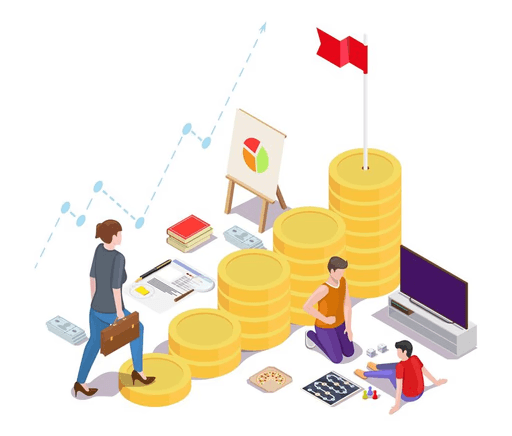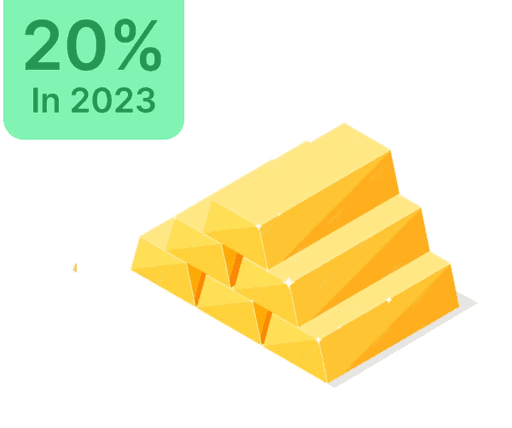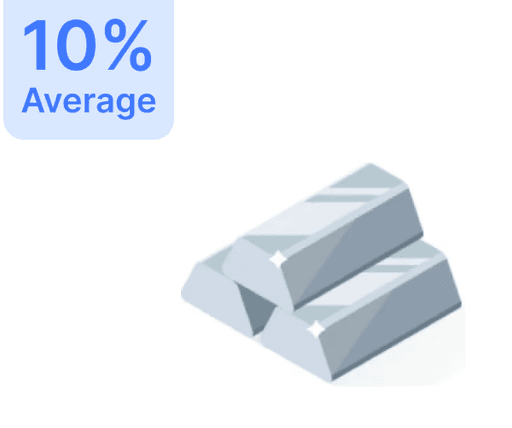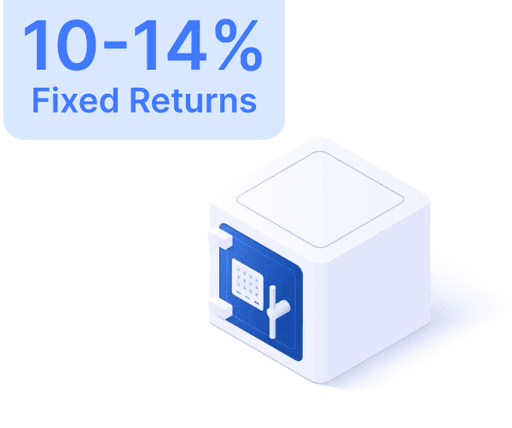Unlock Seamless Banking: IndusInd Net Banking Guide

 Jun 15, 2024
Jun 15, 2024 3 Minutes
3 MinutesIndusInd Net Banking allows customers convenient access to their bank accounts, facilitating transactions such as bill payments, fund transfers, and account statement reviews, anytime and from any location.
Services Offered via IndusInd Bank Internet Banking
Explore extensive services with IndusInd Bank Internet Banking that make banking easier:
- Apply for Credit and Debit Cards: Quickly apply for credit cards, personal loans, and debit cards online.
- Open Accounts: Open fixed deposits or Demat accounts online with ease.
- Card Activation Requests: Submit requests for debit or credit card activation.
- Account Statements: Obtain and print account statements up to 12 months old.
- Transaction History: Analyze a detailed view of account transactions.
- Cheque Services: Manage issued cheques efficiently.
- Fund Transfers: Execute online fund transfers via NEFT, RTGS, or IMPS.
- Chequebook Requests: Order new chequebooks and access images of past cheques.
- Beneficiary Management: Add beneficiaries for easy fund transfers.
- Card Management: Retrieve detailed information about your credit and debit cards.
- Update Information: Modify contact and mailing information effortlessly.
Documents Needed for IndusInd Net Banking
Existing IndusInd Bank customers require no extra documents for net banking registration but need their customer ID, debit card, and PAN number.
Steps to Register for IndusInd Net Banking
Offline Mode
- Visit a Branch: Head to the nearest IndusInd Bank branch.
- Contact a Representative: Request IndusNet registration assistance from a bank official.
Through Customer Care
- Call Customer Service: Dial 1860 267 7777 to connect with customer service.
- Request Registration: Seek help for IndusNet registration from the representative.
Online Mode
Register for IndusInd Bank Internet Banking online by following these steps:
- Visit the Official Portal: Access the IndusInd Bank website.
- Continue to IndusNet: Click to go on to the IndusNet login page.
- Enter Debit Card Details: Provide your debit card information to receive an OTP on your registered mobile.
- Verify OTP: Enter and validate the received OTP.
- Create Password: Set up a password after OTP verification.
- Complete Registration: Finalize the IndusInd Bank Internet Banking setup.
IndusInd Net Banking Login Process
Logging in Through Password
Go to the IndusInd Net Banking Login page, enter your username and password, and click the login button to access your account.
Logging in Through IndusMobile
Enter your username and select the desired post-login page. Then, click the 'Sign in' button to proceed after logging in successfully.
How to Reset Your IndusInd Bank Net Banking Password
Follow these steps to reset your password:
- Log In: Access your IndusNet account.
- Online Preferences: Click on 'Online Preferences' from the dashboard.
- Reset Password: Select 'Reset Transaction Password' from the options.
- Update Password: Enter both current and new passwords, and confirm the reset.
IndusInd Bank’s net banking platform offers a secure, user-friendly environment for managing finances. Whether checking balances or processing fund transfers, it simplifies personal detail modifications. Activate your account by following the above instructions.
*[RBI]: Reserve Bank of India *
*[MSMEs]: Micro, Small, and Medium Enterprises *
*[NSE]: National Stock Exchange *
*[BSE]: Bombay Stock Exchange *
*[UX]: User Experience *
*[NPAs]: Non-Performing Assets *
*[NRI]: Non-Resident Indian *
*[RTGS]: Real Time Gross Settlement *
*[IMPS]: Immediate Payment Service *
*[NEFT]: National Electronic Funds Transfer *
*[EMIs]: Equated Monthly Installments *
*[IVR]: Interactive Voice Response *