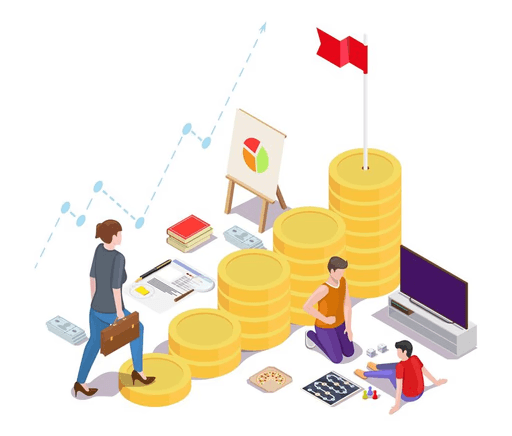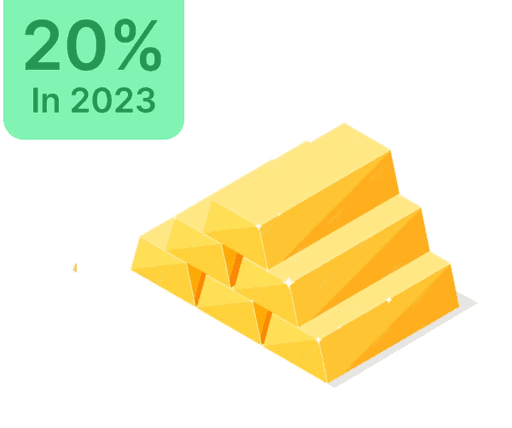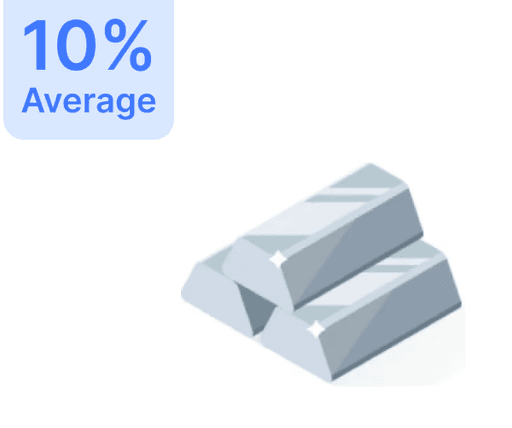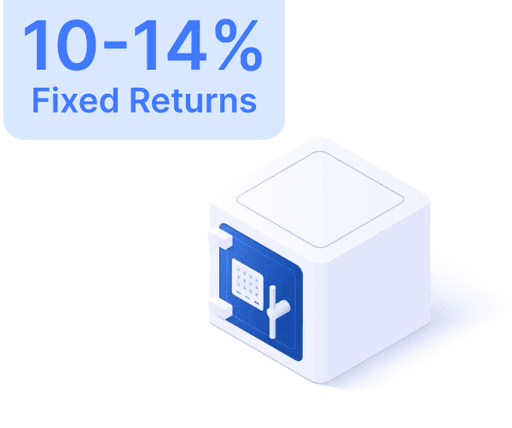Your Guide to Income Tax E-Filing and Login Steps

 May 10, 2023
May 10, 2023 5 Minutes
5 MinutesSimplifying Income Tax E-filing: This guide is designed to streamline your Income Tax Returns e-filing journey by providing detailed instructions for registration and login procedures on the official Income Tax e-filing website. Successful income tax login is vital for leveraging various tax-related services. Adhere to this comprehensive step-by-step guide to effectively navigate the e-filing site login.
Prerequisites for Income Tax Login Registration
Before you register, ensure you have:
- Email address
- Mobile number
- PAN (Permanent Account Number)
Registration Process on the Income Tax Portal:
Step-by-step Registration on the official e-filing portal:
- Visit the Income Tax Department's Official E-filing Portal: Click "Register Yourself" on the homepage.
- Select User Type: Choose your user category.
- Enter Basic Information: Provide essential details such as password, contact info, address, and a security question.
- Submit the Registration Form: Once completed, click submit.
- Verification: A 6-digit OTP will be sent to your registered email and mobile. Use it to verify your details.
Procedure to Log In for E-Filing
Steps to access the Income Tax Portal:
- Visit the Income Tax Portal: Go to the government portal homepage.
- Locate the 'Login' Button: Click 'Login' at the top-right if you're an existing user.
- Enter PAN as User ID: Use your PAN card number as user ID.
- Enter Password: Ensure secure access by typing your password.
- Return to Dashboard: Click 'Skip' to enter the dashboard.
Income Tax Login Through Net Banking Portal
Access the Income Tax e-filing portal via major banks' internet banking interface:
- Visit the E-filing Login Page via Internet Banking: Use Net banking interface to reach the login page.
- Select Bank: Pick your bank that supports income tax login.
- Log In: Enter Net Banking with correct ID and Password.
Resetting Income Tax E-filing Login Password
If you forget your Income Tax e-filing password, follow these steps for a swift recovery:
- Visit the E-filing Website: Navigate to the Income Tax e-filing site’s homepage.
- Click 'Reset' Button: Find the 'Reset' button in the top corner.
- Enter User ID (PAN): Input your PAN and captcha code.
- Initiate Reset Process: Click 'Continue' to proceed with password reset.
- Choose Reset Option: Options include answering secret questions or OTP verification.
- Complete Reset: Use OTP or upload necessary files. Set a new password to finish.
This extensive guide simplifies navigation through the Income Tax e-filing portal. Prepare your details and follow each step thoroughly for a smooth experience.
- [Folio No.]: Folio Number
- [PAN]: Permanent Account Number
- [KYC]: Know Your Customer
- [NGO]: Non-Governmental Organization
- [OTP]: One-Time Password
- [MSMEs]: Micro, Small and Medium Enterprises
- [CIBIL]: Credit Information Bureau (India) Limited
- [MICR Code]: Magnetic Ink Character Recognition
- [RTGS]: Real-Time Gross Settlement
- [IMPS]: Immediate Payment Service
- [NEFT]: National Electronic Funds Transfer
- [NBFCs]: Non-Banking Financial Companies
- [TDS]: Tax Deducted at Source
- [KYC]: Know Your Customer
- [IRDA]: Insurance Regulatory and Development Authority of India
- [GRN]: Goods Received Note
- [PIN]: Personal Identification Number
- [OTP]: One-Time Password
- [Indian Succession Act, 1925]: Indian Succession Act, 1925
- [UPI]: Unified Payments Interface
- [RBI]: Reserve Bank of India
- [MSMEs]: Micro, Small and Medium Enterprises
- [Muhurat Trading]: Maurat Trading
- [UIDAI]: Unique Identification Authority of India
- [URN]: Update Request Number
- [SSUP]: Self-Service Update Portal
- [GST]: Goods and Services Tax
- [PDF]: Portable Document Format
- [SIP]: Systematic Investment Plan
- [ETF]: Exchange-Traded Funds
- [MICR]: Magnetic Ink Character Recognition