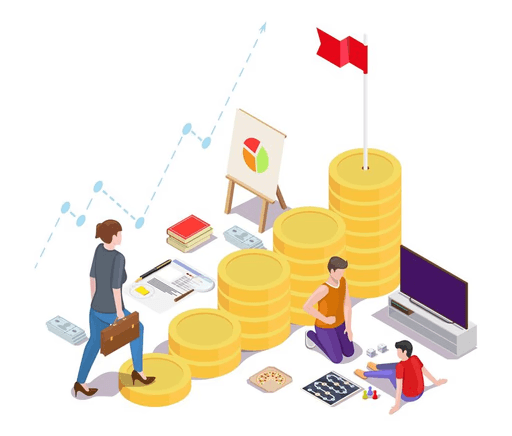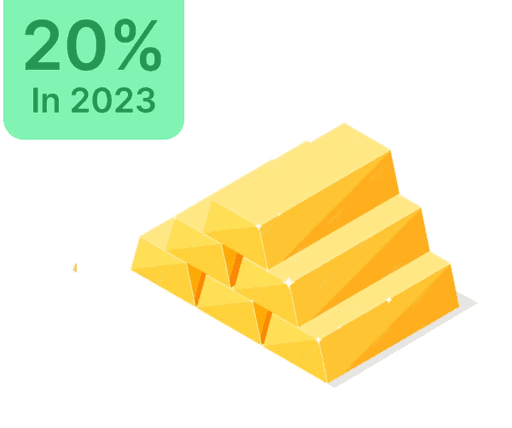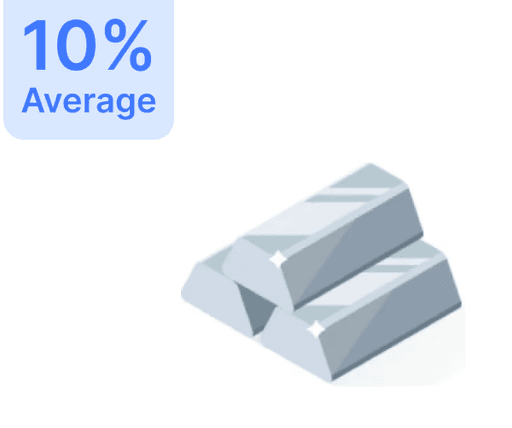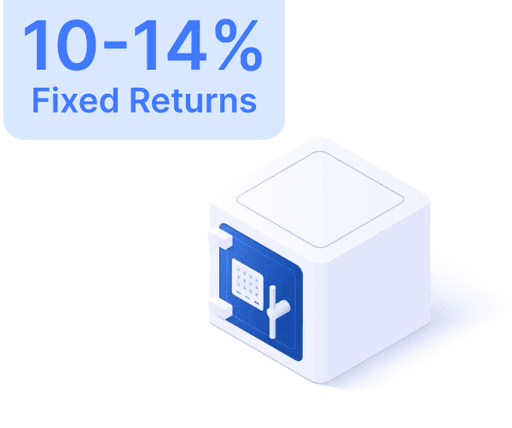How to Download and Use the mAadhaar App Effectively

 May 10, 2023
May 10, 2023 5 Minutes
5 MinutesmAadhaar App: Comprehensive Guide to Downloading & Using
In today's digital landscape, where efficiency aligns with security, the mAadhaar app becomes an essential resource for Indian citizens. Developed by UIDAI, this application enables users to access their Aadhaar information on mobile devices. This guide explains the straightforward procedure for downloading and using the mAadhaar app.
Step 1: Visit the App Store
Begin by opening your device's app store. Android users should go to the Google Play Store, while iOS users can access the Apple App Store. Search for "mAadhaar" in the search box.
Step 2: Download the App
When the mAadhaar app appears, click the download or install button. It's free, making it available to all users.
Step 3: Install and Launch
Allow time for the app to download and install on your device. After installation, open the mAadhaar app.
Step 4: Set Up a Password
Upon initial launch, you will be prompted to create a password. Select a strong yet memorable password for every app access.
Step 5: Enter Aadhaar Details
Next, enter your Aadhaar details, which include the 12-digit Aadhaar number and other demographic information.
Step 6: OTP Verification
For security purposes, an OTP will be sent to the mobile number linked with your Aadhaar. Enter the OTP to confirm your identity.
Step 7: Add Aadhaar Profile
Once verification is complete, add your Aadhaar profile to the app. This acts as a digital Aadhaar card accessible on your phone.
Step 8: Access Aadhaar Services
With your profile set up, you can access various Aadhaar services such as updating your address, downloading the e-Aadhaar PDF, or retrieving your Aadhaar number.
Advantages of the mAadhaar App
- Accessibility: Keep Aadhaar data handy on your mobile.
- Security: Data protection through password security.
- Aadhaar Services: Effortless access to Aadhaar services within the app.
Embrace the digital transformation with the mAadhaar app, ensuring convenient and secure access to Aadhaar information. Download it now to enjoy ease and security at your fingertips.
Glossary:
- [_UIDAI_]: Unique Identification Authority of India
- [_OTP_]: One-Time Password
- [_PDF_]: Portable Document Format