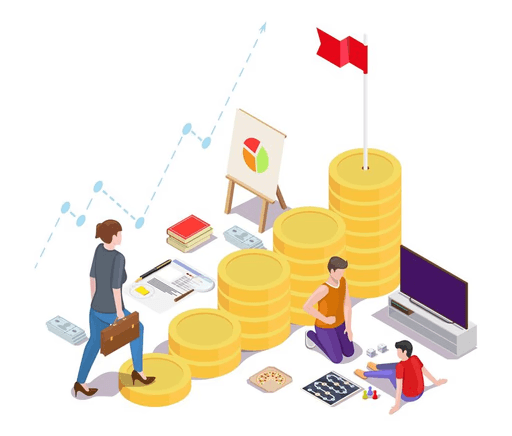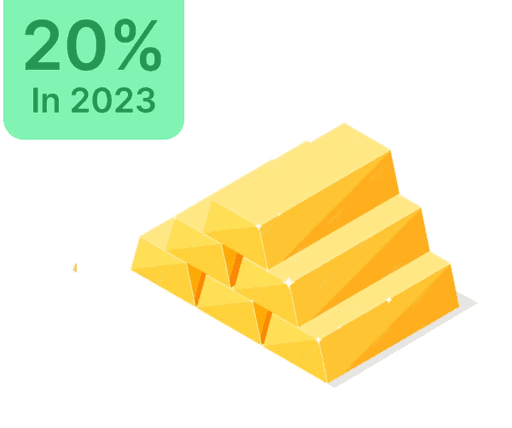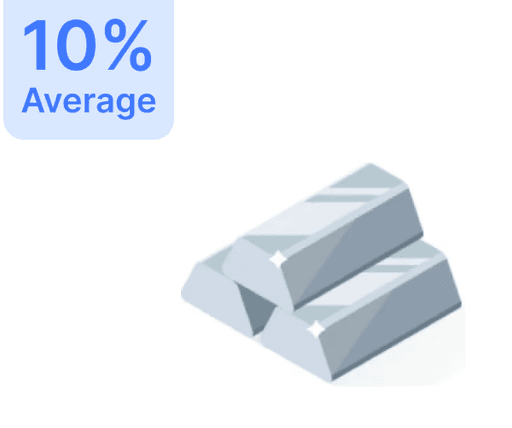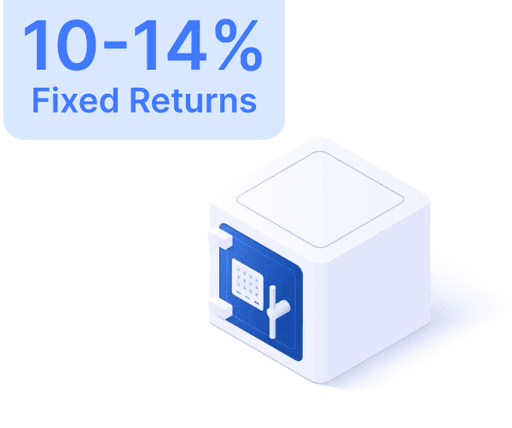Why XIRR Is the Key to SIP Return Calculations?

 Jun 17, 2024
Jun 17, 2024 6 Mins
6 MinsMutual funds have become a popular choice for investors seeking to increase their wealth over the long term. The XIRR (Extended Internal Rate of Return) is a crucial metric for evaluating mutual fund returns effectively.
For lumpsum investments in mutual funds, the CAGR (Compound Annual Growth Rate) is appropriate for estimating returns. However, in the context of SIP (Systematic Investment Plan) investments, which require regular contributions on specified dates, XIRR proves to be more suitable due to its ability to account for the timing of each investment.
XIRR is preferred over CAGR for calculating SIP returns because CAGR only factors in the beginning and ending values, ignoring the timing of cash flows. XIRR assesses various cash inflows and outflows to calculate the yearly average return of each installment and consolidates these to give an overall average annual return rate for all investments.
In the application of an SWP (Systematic Withdrawal Plan), XIRR also helps determine total returns while permitting regular withdrawals of a fixed amount at designed intervals. To demonstrate the accuracy of XIRR, consider starting a monthly SIP of Rs. 10,000 in a mutual fund for 5 years, reaching a maturity value of Rs. 8.84 lakh.
Each contribution is invested for different periods, leading to distinct CAGR values. By merging these into a single adjusted CAGR, the XIRR for the mutual fund is calculated. Calculating XIRR in Excel is simple using the 'XIRR' function, which involves recording transaction amounts and corresponding dates. For instance, if a SIP is initiated on January 10, 2023, and continues monthly, maturing at Rs. 1,30,000 by December 2023, the XIRR function provides an accurate return calculation.
To compute XIRR in Excel:
- In column A, input transaction dates.
- In column B, record SIP amounts as negative values.
- Enter the redemption date and its value positively.
- Use the XIRR formula:
=XIRR(Values, Dates)*100. - Calculate XIRR by selecting all values and date ranges, then pressing enter.
For precise SIP return calculations, consider using an online SIP calculator.