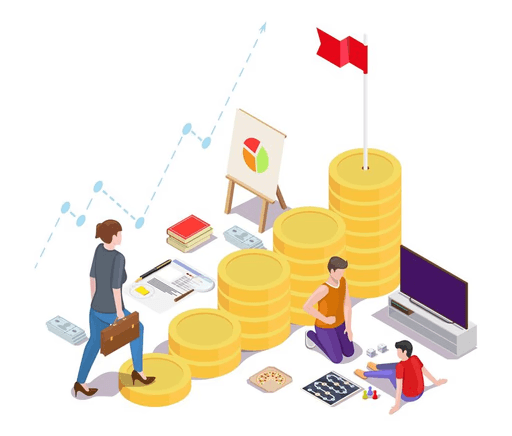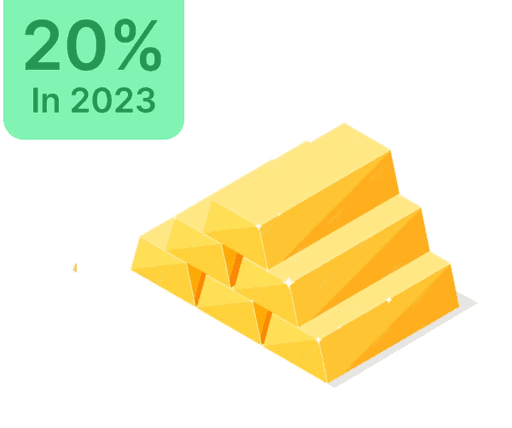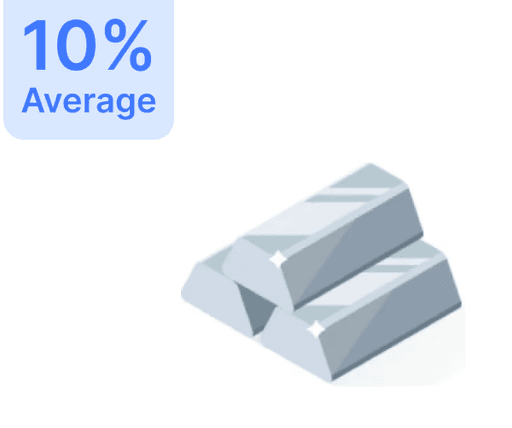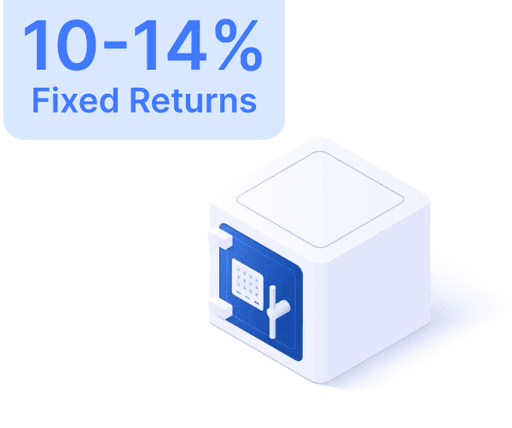How to Activate UAN Member Portal for EPF Services?

 May 10, 2023
May 10, 2023 5 Minutes
5 MinutesUnlocking EPF Services: A Comprehensive Guide to Activating the UAN Member Portal
Introduction:
The UAN Member Portal is designed to streamline EPF services, benefiting both employees and employers with its simplified digital interface. This guide will walk you through EPF UAN registration and portal activation.
EPF UAN Registration:
Businesses employing over 20 individuals are obligated to complete the online EPF UAN registration. This involves creating a unique login ID and password via the EF e-sewa portal, facilitating easy UAN access.
Activating Your UAN:
To activate your UAN, proceed as follows:
- Select 'Activate UAN' from 'Important Links'.
- Enter the required details and click 'Get Authorization PIN'.
- Receive the PIN on your registered mobile number.
- Utilize this PIN to activate your UAN account.
- A system-generated password will be sent to your mobile.
- Log in and change your password for enhanced security.
Checking UAN Status:
To verify your UAN status, visit the UAN portal and choose 'Know Your UAN'. Fill in details like PF number, Member ID, PAN, or UID.
Services Offered by UAN Member Portal:
Explore various services offered on the UAN Member Portal:
EPF Profile and Passbook:
Review your EPF profile and check transactions using your EPF passbook.
Service History and UAN Card:
Access service history and download your UAN card effortlessly.
Basic Details Management:
Update basic details with ease directly on the portal.
KYC Information Update:
Keep your KYC information current through the portal's user-friendly interface.
PF Claims and Transfer Requests:
Submit PF claims and initiate PF transfers conveniently.
EPF Claim Status Tracking:
Monitor the status of your EPF claims in real time.
Customer Care Assistance:
For help, contact UAN Customer Care via the toll-free help desk or email support.
Conclusion:
Benefit from UAN Member Portal for efficient EPF management—from balance checks to claims tracking. For more detailed information and support, visit the official UAN website and explore the advantages of these digital solutions.