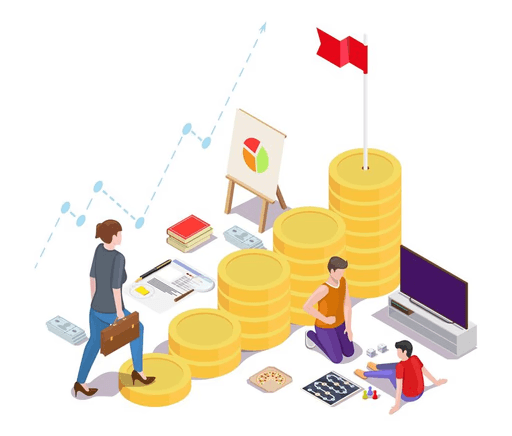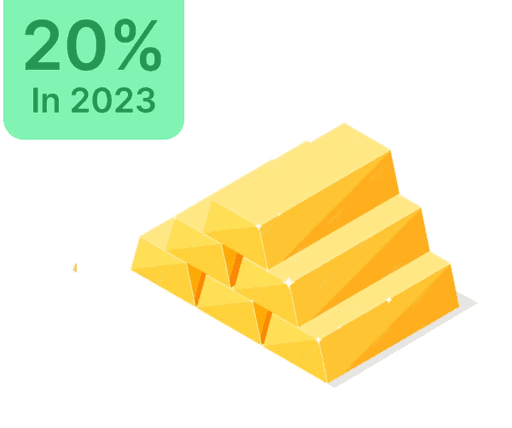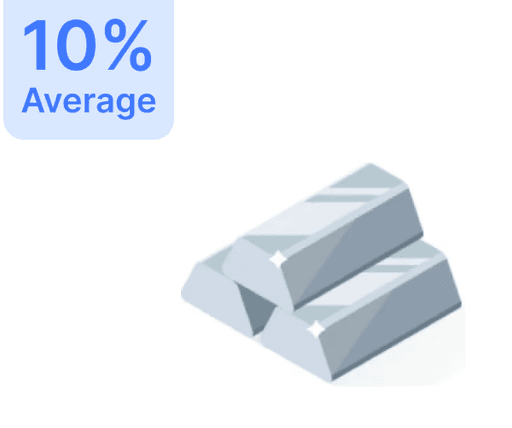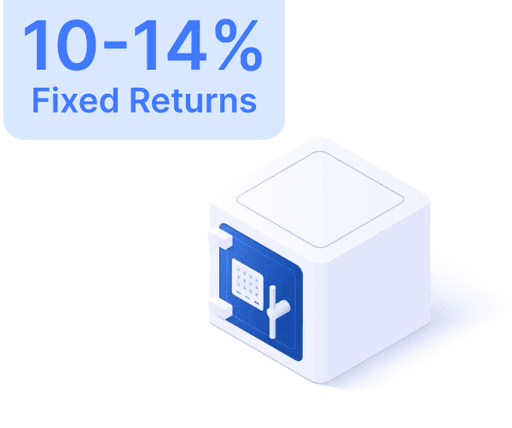How to Check Your Utkarsh Bank Balance in 5 Ways

 Mar 20, 2024
Mar 20, 2024 5 Minutes
5 MinutesIntroduction: Established on April 30, 2016, Utkarsh Small Finance Bank Limited provides a broad spectrum of financial services, focusing particularly on fulfilling microfinance requirements in rural and semi-urban sectors across India. The bank offers digital solutions such as Internet Banking, Mobile Banking, and online account setups, enabling customers to receive instant account balance updates. Here's a detailed guide to various methods for Utkarsh Small Finance Bank Balance Enquiry.
Utkarsh Small Finance Bank Balance Check via Toll-Free Number
To check your balance using the toll-free number, ensure your mobile number is registered with the bank. Call 1800 123 9878, select your language, and complete verification steps. A representative will provide your account balance details.
Utkarsh Small Finance Bank Balance Enquiry by Missed Call
For a balance update through missed call:
- Dial 1800 123 9878 from your registered mobile.
- The call disconnects automatically after a few rings.
- An SMS with your account balance will be sent to your registered number.
Utkarsh Small Finance Bank Balance Check by Net Banking
Steps to view your balance via net banking:
- Visit the official Utkarsh Small Finance Bank website.
- Click ‘Ways to Bank’ and choose 'Internet Banking'.
- Log in using your user ID and password issued by the bank.
- Select the ‘Account summary’ to see your balance.
Utkarsh Bank Balance Enquiry using Mobile Banking
Access balance information through the bank's mobile app:
- Download the Utkarsh Mobile App from Google Play or App Store.
- Log in to your account.
- Select 'Accounts Balance Enquiry' to view your balance.
Utkarsh Bank Balance Check at ATM
Find your balance at an ATM via:
- Visit an ATM.
- Insert your debit card and enter your 4-digit ATM PIN.
- Select 'Balance Enquiry' to display your account balance.
Registering for Utkarsh Bank Balance Enquiry Services
Procedures include registering for:
- Toll-free number services
- Missed call services
- Net Banking
- Mobile banking
Ensure your mobile number is registered for toll-free or missed call services.
How to Register for Utkarsh Bank Internet Banking?
Follow these steps for Internet Banking registration:
- Visit Utkarsh's official website and head to ‘Ways to Bank’.
- Select 'Internet Banking' then 'Self Registration' and click 'Sign me up'.
- Provide customer ID, Date of Birth, or card details, agree to terms, and click 'Next'.
- Verify displayed information, click 'Confirm' if correct.
- Enter the OTP sent to your mobile and submit.
- Create a User ID and Password, completing the registration.
Registering for Utkarsh Bank Mobile Banking Services
Steps include:
- Download the Utkarsh Mobile App.
- Select 'Self-Registration'.
- Choose an identification method and send the SMS.
- Submit app details, create a Username and Password.
- Select a security image and phrase, confirm, and generate a 4-digit MPIN.
- Complete with an MPIN setup confirmation.
Benefits of Utkarsh Small Finance Bank Balance Enquiry
The main advantages are:
- Time-saving by avoiding branch or ATM visits.
- Enabling real-time financial management.
- Reduced risks from failed transactions or bounced cheques.
- 24/7 access to account information.